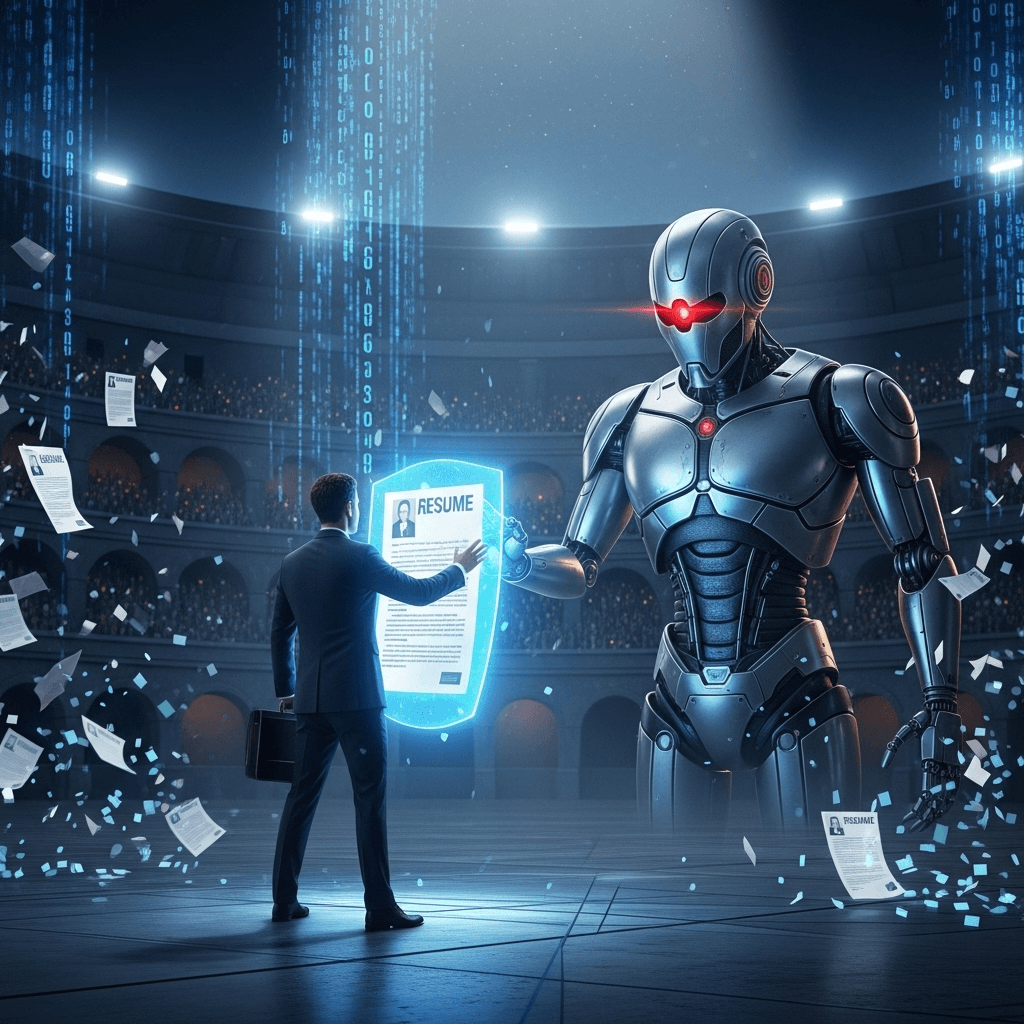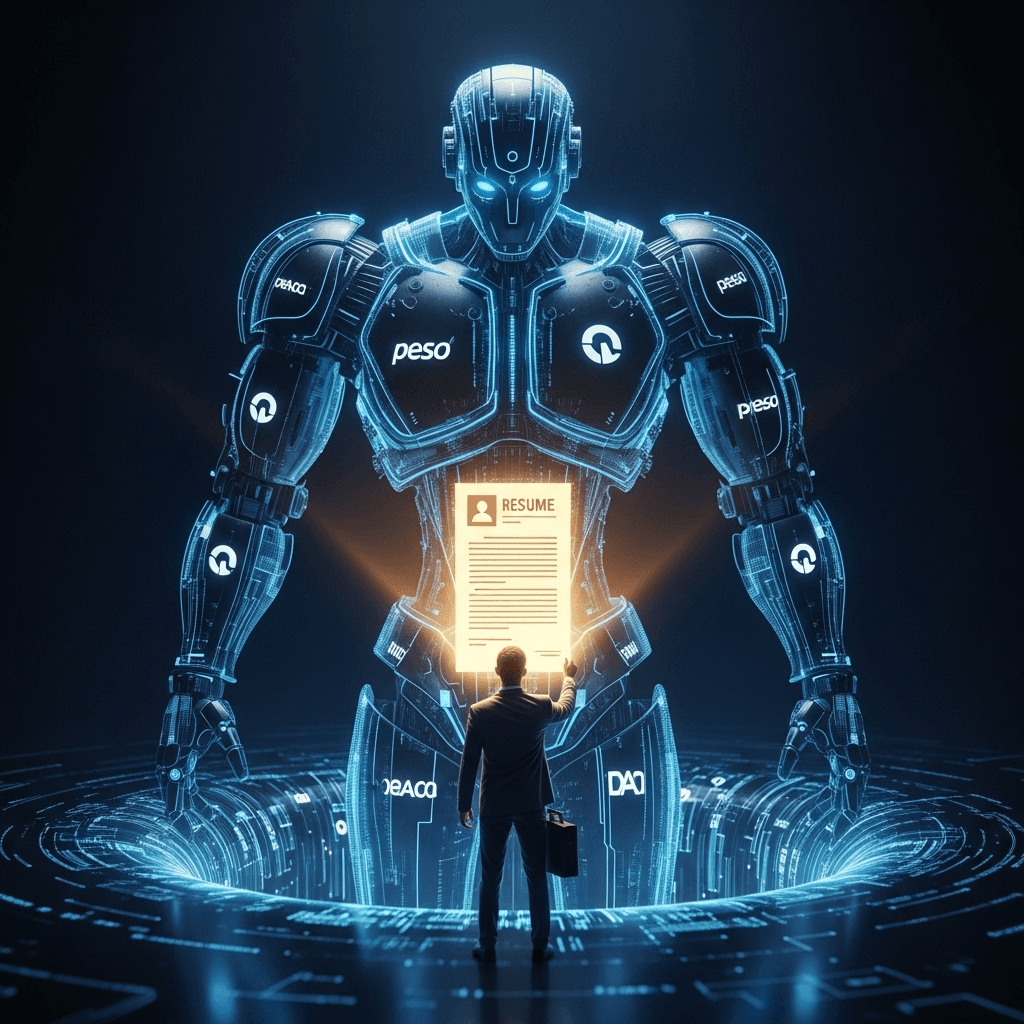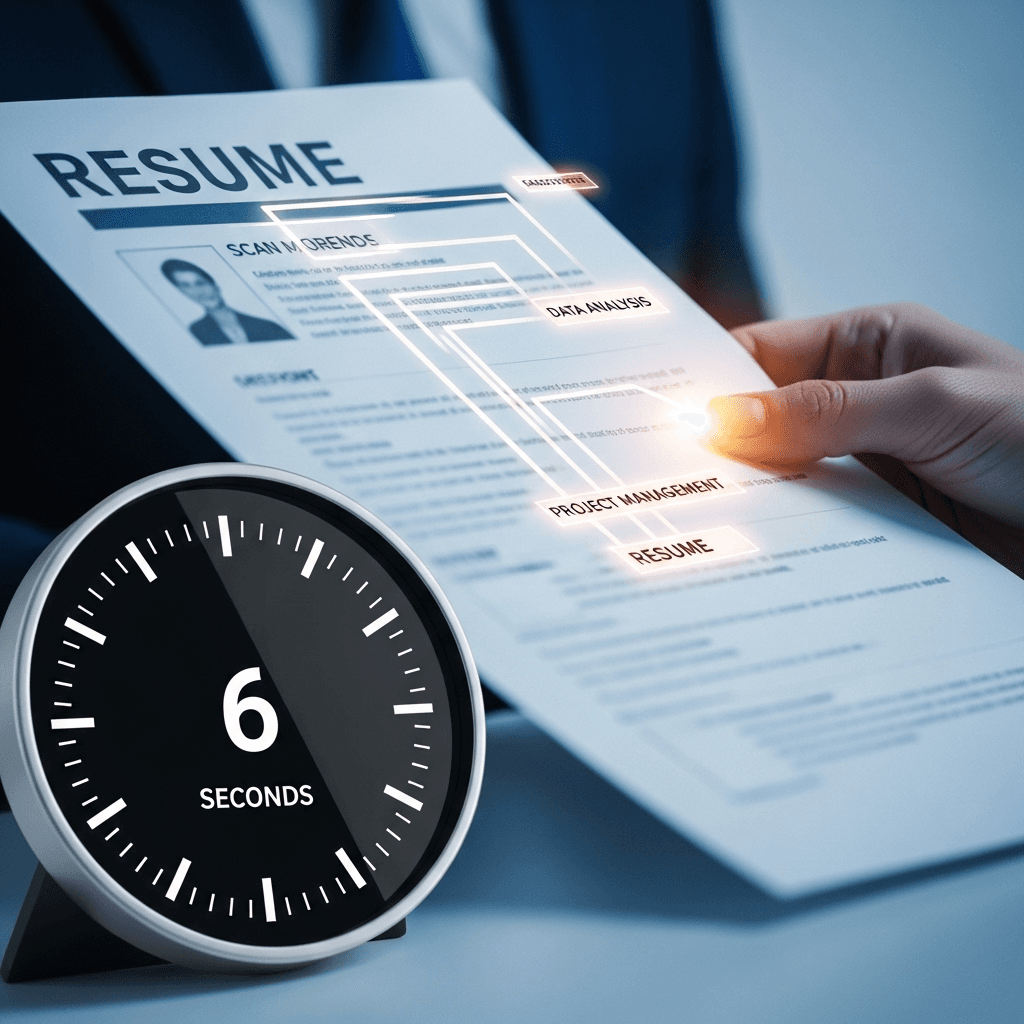Beat the Robots: Your Ultimate Guide to Creating an ATS-Friendly Resume in 2025
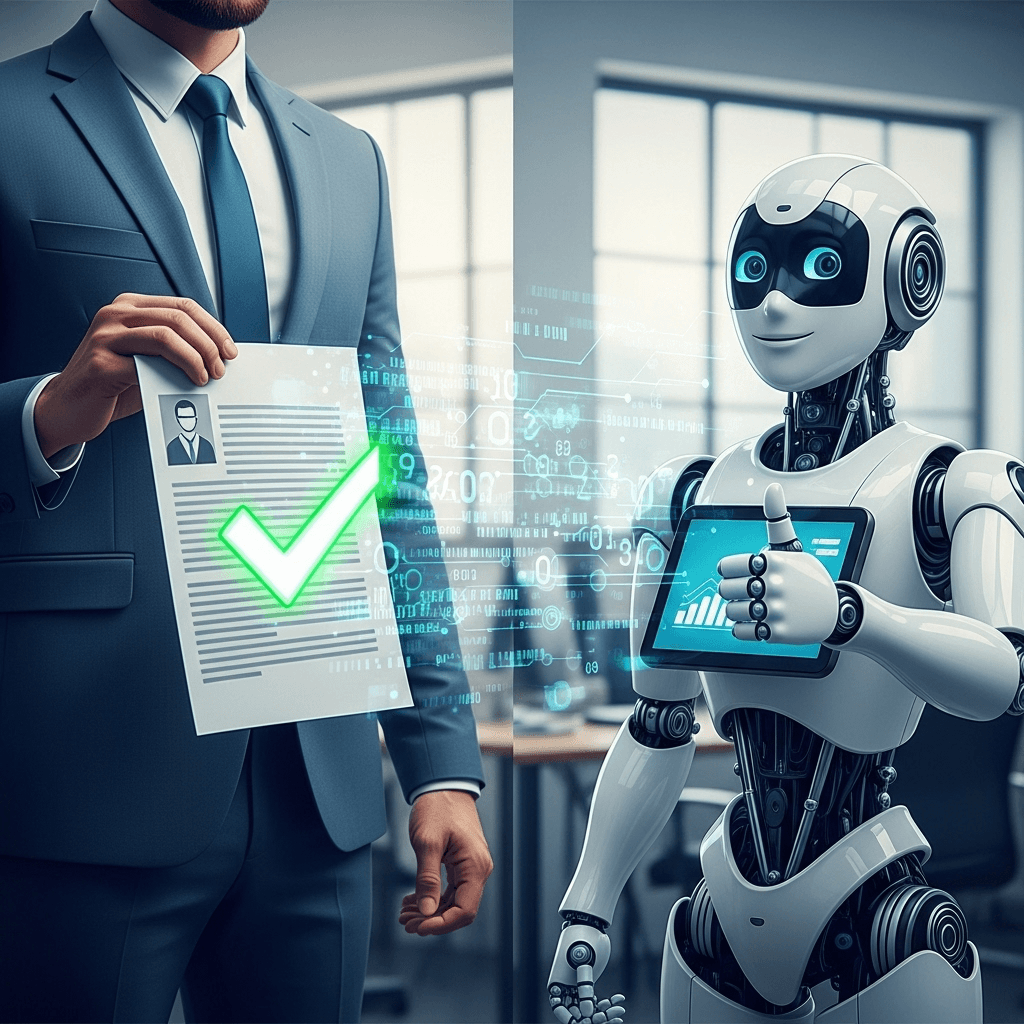
Stop your applications from falling into the black hole. Learn how to optimize your resume to pass Applicant Tracking Systems and land in front of a human.
You've found the perfect job. You've spent hours meticulously crafting a resume that showcases your skills and accomplishments. You hit "submit," full of hope, only to be met with... silence. If this sounds painfully familiar, you've likely encountered the invisible gatekeeper of modern recruiting: the Applicant Tracking System, or ATS.
Sending out applications can feel like shouting into a void, but it doesn't have to be that way. By understanding how these systems work, you can strategically optimize your resume to sail past the bots and land on the desk of a real, live hiring manager. This guide will show you exactly how.
What is an ATS and Why Does it Matter?
An Applicant Tracking System (ATS) is a software application that enables the electronic handling of recruitment and hiring needs. In simple terms, it's a digital filing cabinet that helps companies manage the thousands of resumes they receive. Recent studies show that over 90% of large companies and a growing number of small to mid-sized businesses rely on an ATS to screen candidates.
The primary function of an ATS is to parse your resume for specific information, sort candidates based on qualifications, and rank them according to their match for the role. Consequently, if your resume isn't formatted correctly or doesn't contain the right keywords, it might be automatically rejected before a human ever sees it.
Common Reasons Your Resume Gets Automatically Rejected
Formatting Errors: The ATS software cannot read or "parse" the information due to complex formatting like tables, columns, or graphics.
Keyword Mismatch: Your resume lacks the specific skills, job titles, and qualifications the system was programmed to look for.
Unconventional Section Headings: Using creative titles like "My Professional Journey" instead of the standard "Professional Experience" can confuse the software.
Incorrect File Type: Submitting a file type that the system struggles to process, which can sometimes include certain types of PDFs or image files.
The Golden Rules of ATS Formatting
When it comes to passing an ATS, simplicity is your greatest ally. The goal is to make your resume as easy as possible for a machine to read and categorize. Therefore, embracing a clean, traditional layout is non-negotiable.
Why Simple is Better: Fonts, Margins, and File Types
Fonts: Stick to universally recognized, professional fonts. Good choices include Calibri, Arial, Georgia, and Times New Roman. Avoid script or decorative fonts that a machine (and a human) might find difficult to read.
Margins: Keep your margins between 0.5 inches and 1 inch on all sides. This ensures your text doesn't look cramped and prevents any information from being cut off during parsing.
File Types (.docx vs. .pdf): This is a classic debate. While PDFs preserve your formatting perfectly, some older ATS platforms can struggle to read them. The safest bet is to use a .docx (Microsoft Word) file unless the job application explicitly requests a PDF. A .docx file is the most universally parsable format.
Elements to Avoid
To ensure maximum compatibility, steer clear of design elements that can trip up an ATS. These include:
Tables and Columns: ATS parsers read left-to-right, top-to-bottom. Columns can jumble your information out of order, while tables often result in the data being ignored entirely.
Headers and Footers: Information placed in the header or footer (like your contact details) is often missed by the ATS. For this reason, place all critical information in the main body of the document.
Graphics, Logos, and Images: These elements are invisible to an ATS and can cause parsing errors. This includes photos of yourself, skill-level meters, or company logos.
How to Structure Your Sections for Maximum Scannability
A predictable structure helps the ATS correctly identify and sort your information. Always use standard, straightforward headings. Here is a proven, ATS-friendly order:
Contact Information (Name, Phone Number, Email, LinkedIn URL)
Professional Summary (A 3-4 line overview of your qualifications)
Skills (A bulleted list of your key hard and soft skills)
Professional Experience (In reverse-chronological order)
Education
Certifications or Projects (Optional, but highly recommended if relevant)
Keyword Optimization: Speaking the Recruiter's Language
Once your formatting is clean, your next mission is to align your resume's content with the job you're targeting. The ATS works by scanning for keywords and phrases that match the job description. In other words, you need to speak the same language as the recruiter.
How to Dissect a Job Description to Find Essential Keywords
Think of the job description as your cheat sheet. Print it out or copy it into a document and grab a highlighter. Look for:
Specific Skills: Identify both hard skills (e.g., "Python," "Salesforce," "SEO Audits") and soft skills (e.g., "team leadership," "strategic planning," "client relations").
Job Titles and Responsibilities: Note the exact job title and the action verbs used to describe the duties (e.g., "manage," "develop," "analyze," "implement").
Qualifications and Requirements: Pay close attention to required software, degrees, certifications, and years of experience.
Where to Place Keywords Naturally in Your Resume
After you've identified the key terms, it's time to weave them into your resume. Avoid "keyword stuffing," which is just listing words without context. Instead, integrate them naturally:
Professional Summary: Your summary is prime real estate. Include 3-5 of the most important keywords here to make an immediate impact.
Skills Section: Create a dedicated skills section where you can list many of the technical skills and competencies from the job description. This is a quick and easy way for the ATS to confirm you have the required qualifications.
Professional Experience: This is where you provide context. Use keywords in your bullet points to describe your accomplishments. For example, instead of "Led a team project," try "Led a cross-functional team to implement a new CRM system, resulting in a 15% increase in efficiency."
Free Tools to Check Your Resume
You don't have to guess if your resume is optimized. Several free tools can help you compare your resume to a job description and check for keyword density. Websites like Jobscan (offers a few free scans) or a simple word cloud generator can give you a visual representation of the most prominent words in your resume and the job description, helping you spot any gaps.
ATS-Friendly Resume Checklist (A Quick Cheat Sheet)
Before you hit that "apply" button, run through this final checklist to ensure your resume is ready to beat the robots.
[ ] File Type: Is my resume saved as a .docx file (unless a PDF is specifically requested)?
[ ] Formatting: Is the layout simple and single-column? Have I removed all tables, graphics, and text boxes?
[ ] Fonts: Am I using a standard, readable font like Calibri, Arial, or Georgia?
[ ] Headings: Are my section titles standard (e.g., "Professional Experience," "Skills," "Education")?
[ ] Contact Info: Is all my contact information in the main body of the resume, not the header?
[ ] Keywords: Have I identified the key skills and qualifications from the job description?
[ ] Keyword Placement: Are those keywords naturally integrated into my Summary, Skills, and Experience sections?
[ ] Proofreading: Have I checked for any typos or grammatical errors? (Yes, even robots can be programmed to spot them!)
Ready to Go Beyond the Basics? Meet the Resistance.
Optimizing your resume for an ATS is a fantastic first step, but in today's hyper-competitive market, it's often just the beginning. What if you could do more than just pass the first filter? What if you could arm yourself with a complete, AI-powered arsenal for every single job application? That's where we come in.
Who We Are: The Resistance Against the 6-Second Scan
We are Best CV "52", a strategic career advancement service born from the frustrating reality of modern hiring. We are a "declaration of war" on the lazy, algorithm-driven recruitment process that reduces a professional's entire career to a 6-second keyword scan. Founded on the experience of crafting 52 unique CVs for 52 different roles, we exist to give highly-qualified professionals a fair shot in a rigged game. Our mission is to fight fire with fire, using superior AI to beat the flawed Applicant Tracking Systems (ATS) that unfairly filter out top talent.
What We Do: Your Personalized Career Warfare Kit
We don't just "tweak" your CV; we provide a comprehensive application package tailored to each specific role. When you provide your CV and a job description, our service performs a deep analysis to generate:
A Perfectly Tailored CV & Cover Letter: Surgically rewritten to align with the job's requirements, the company's culture, and the known biases of their ATS.
Strategic Communication Templates: A full suite of professional emails (application, follow-up, thank-you) and targeted LinkedIn messages designed to get replies.
A Corporate Dossier & Personal SWOT Analysis: We dissect the company and provide a personal analysis so you can speak their language and articulate your unique value.
The Interview Arsenal: A customized prep guide with tailored interview questions and strategic talking points to help you ace the interview.
Why Choose Us: Because Your Career is Worth More Than 6 Seconds
Their system is built for speed. Ours is built for intelligence. We are ethical, affordable, and dedicated to translating your experience into the exact language the system and the hiring manager want to see. Stop playing their game. It's time to join the resistance at www.bestcv52.com and get the interview you deserve.
Your ATS Questions, Answered
Here’s a quick summary of the most frequently asked questions about navigating Applicant Tracking Systems.
Q: Is it really necessary to tailor my resume for every single job application?
A: Absolutely. A generic resume is one of the fastest ways to get rejected by an ATS. The system is specifically looking for alignment with the keywords and qualifications listed in the job description. Tailoring your resume for each role significantly increases your chances of being seen as a top match.
Q: How long should my ATS-friendly resume be?
A: The "one-page rule" is a good guideline for professionals with less than 10 years of experience. However, for more experienced professionals, a two-page resume is perfectly acceptable and often necessary to detail relevant accomplishments. The ATS doesn't have a page limit, but the human who reads it next will appreciate conciseness. Focus on relevance over length.
Q: Can I use bullet points on an ATS-friendly resume?
A: Yes, and you absolutely should! Bullet points are highly effective for both the ATS and human readers. They make your accomplishments easy to scan. Just be sure to use standard, solid-circle bullet points, as overly decorative ones can sometimes cause parsing issues.