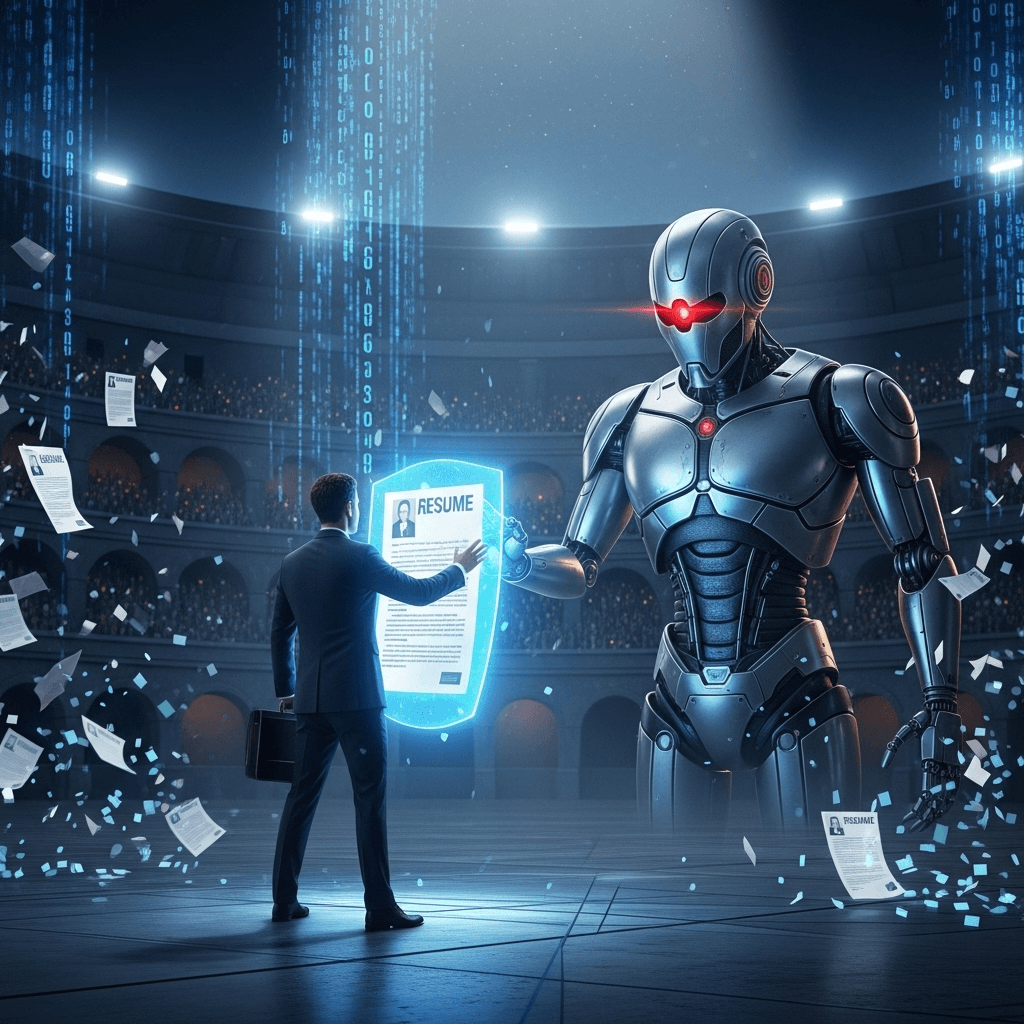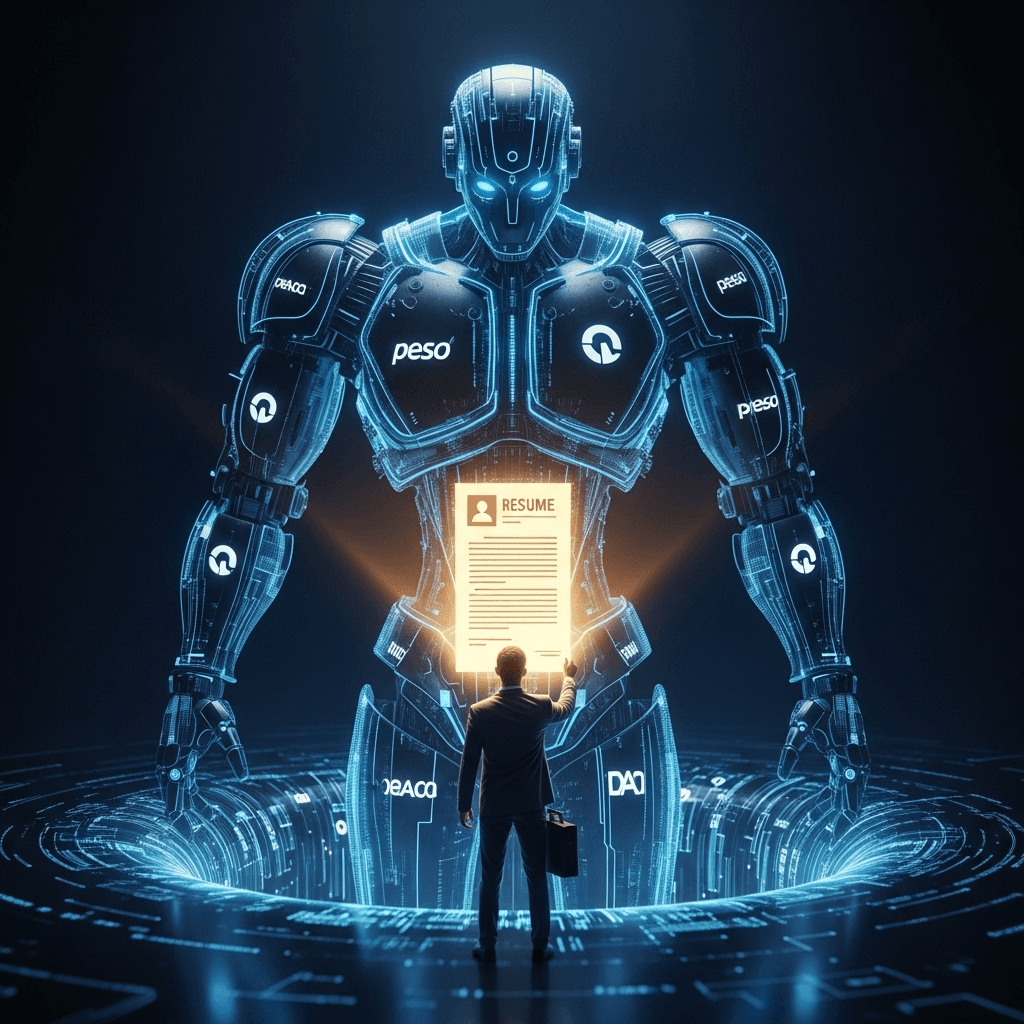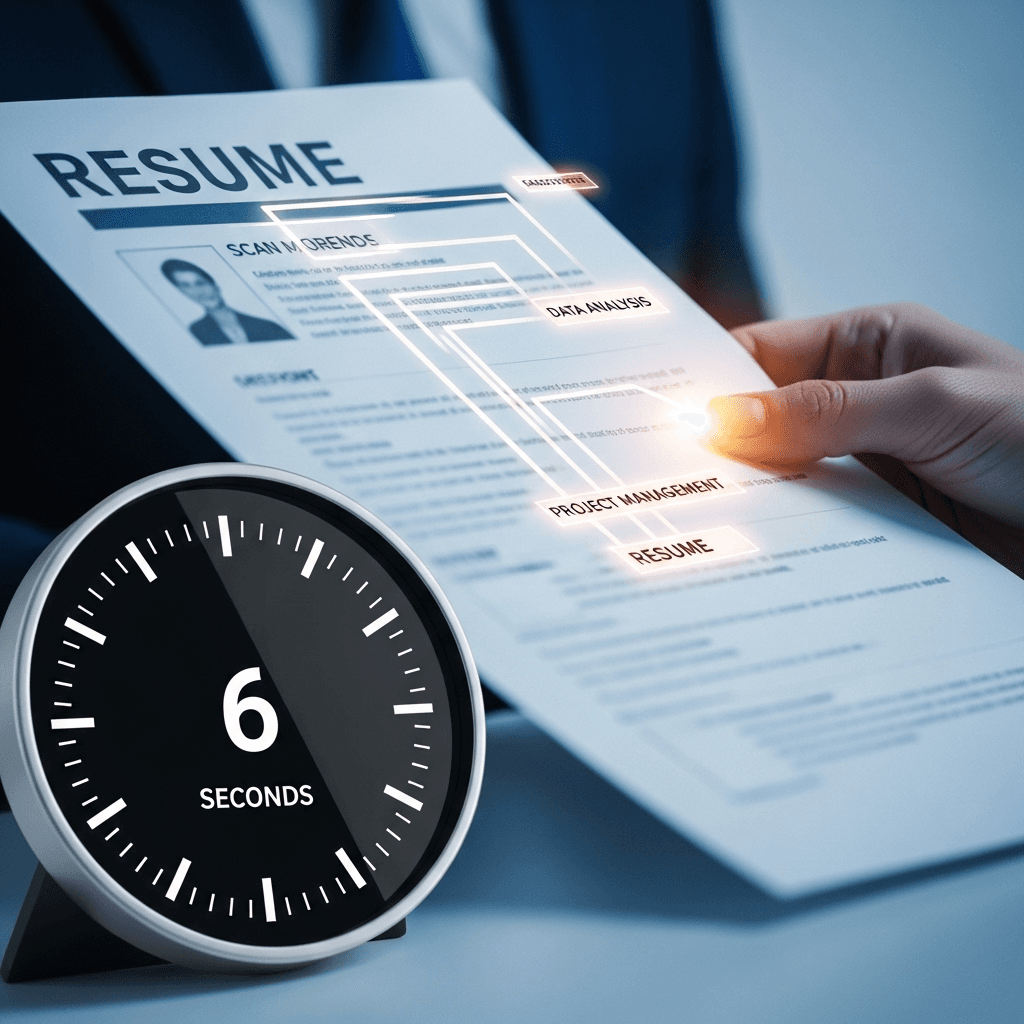The Ultimate Interview Playbook: How to Beat ATS, Master the Phone Screen, and Land the Offer
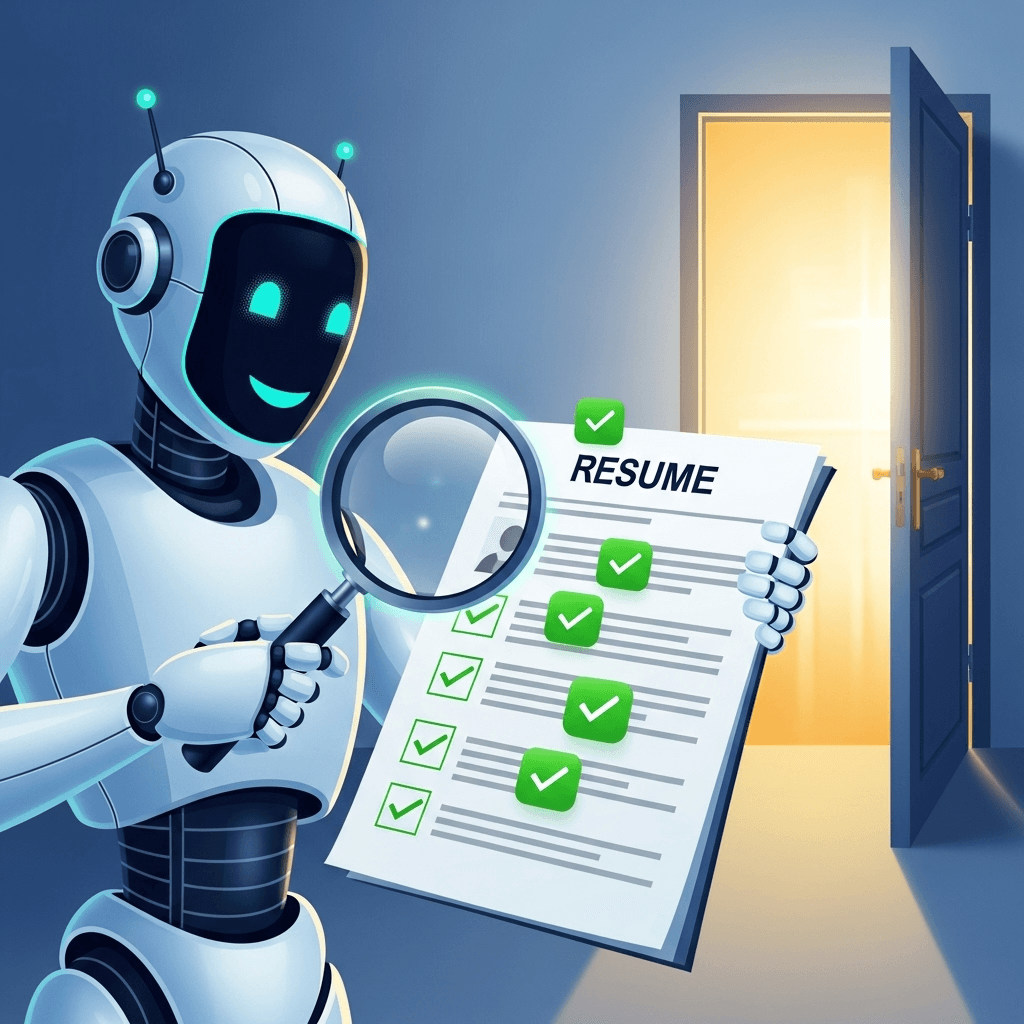
Navigating the modern job market can often feel like sending your resume into a black hole. You spend hours perfecting your application, highlighting your greatest achievements, only to be met with deafening silence. It’s a frustratingly common experience, but what if we told you the problem isn't necessarily your qualifications? Instead, the initial gatekeeper you need to impress isn't a person at all—it's a robot.
Welcome to the first installment of our Ultimate Interview Playbook. In this series, we will guide you through every critical stage of the hiring process. First up, we're cracking the code on the most significant, yet often invisible, hurdle in your job search.
Part 1: Cracking the Code: How to Optimize Your Resume for Applicant Tracking Systems (ATS)
What is ATS and Why 75% of Resumes Are Rejected Before a Human Sees Them?
First and foremost, let's define the challenge. An Applicant Tracking System, or ATS, is software used by a vast majority of companies—from small businesses to Fortune 500 giants—to manage the hiring process. When you click "Apply Now" and upload your resume, it doesn't go directly to a hiring manager's inbox. Instead, it's fed into an ATS, which scans, sorts, and ranks your document based on its relevance to the job description.
Consequently, this automation has a staggering side effect. Studies show that up to 75% of all resumes submitted are rejected by an ATS before they ever reach human eyes. The reason is simple: these systems are not intelligent in a human sense. They are programmed to look for specific keywords, formatting, and section headers. If your resume doesn't align with what the system is programmed to find, it’s instantly filtered out, regardless of how qualified you are. However, with the right strategy, you can turn this obstacle into an opportunity.
Your ATS Optimization Checklist: How to Beat the Bots
Optimizing your resume for an ATS isn't about trickery; it's about clarity and alignment. The goal is to make it as easy as possible for the software to read your resume and identify you as a strong match. Here is your essential checklist.
Keyword Alignment is Your Top Priority
The ATS's primary function is to match keywords from your resume to the keywords in the job description. Therefore, tailoring your resume for each specific application is non-negotiable.Analyze the Job Description: Carefully read the job posting and identify the core skills, qualifications, and responsibilities. These are your target keywords. For example, if a role requires "Project Management," "Stakeholder Communication," and "Budget Forecasting," these exact phrases should appear in your resume.
Use Both Acronyms and Full Phrases: Some systems may search for "SEO," while others look for "Search Engine Optimization." To be safe, include both, for instance: "Expert in Search Engine Optimization (SEO)."
Reflect the Language: Use the same terminology the company uses. If they call it "Client Relationship Management," don't just write "Account Management." Mirroring their language creates an instant connection.
Keep Your Formatting Clean and Simple
While a highly designed resume might look impressive to the human eye, it can be completely unreadable to an ATS. These systems prefer simplicity.Avoid Columns, Tables, and Text Boxes: ATS software reads from left to right, top to bottom. Columns can jumble your information, making it nonsensical to the machine. Stick to a clean, single-column layout.
Use Standard, Legible Fonts: Choose professional, universally recognized fonts like Arial, Calibri, Helvetica, or Times New Roman. Avoid script or decorative fonts.
Skip the Graphics and Images: Logos, photos, and skill-level charts are invisible to an ATS and can cause parsing errors. Save the creativity for your portfolio.
Use Standard Section Headings
The ATS is programmed to look for familiar sections to categorize your information. Don't get clever with your headings.Stick to the Classics: Use clear and conventional titles like "Professional Experience" or "Work Experience," "Education," "Skills," and "Professional Summary."
Avoid Vague or Creative Titles: Headings like "My Career Journey," "Where I've Been," or "Superpowers" will likely confuse the system and cause it to miss your valuable experience.
Submit the Correct File Type
Always follow the application's instructions. If the system asks for a .docx file, provide that. If it doesn't specify, a PDF is generally a safe bet as it preserves formatting. However, some older ATS versions struggle with PDFs, so a .docx can be a reliable backup. The key, above all, is to read the instructions carefully.
By following these steps, you are no longer just a passive applicant. Instead, you are strategically engineering your resume to pass the first, most crucial test, ensuring your qualifications get the human attention they deserve.
Tired of Fighting the Robots Alone? There's a Better Way.
We understand that tailoring every single resume can feel like a full-time job in itself. It’s meticulous, time-consuming, and let's be honest, incredibly frustrating. In a world where your entire career can be dismissed by an algorithm in under six seconds, you need a more powerful ally in your corner.
This is precisely why we created Best CV 52. We believe your career is worth more than a keyword scan. We fight fire with superior fire, using intelligent AI to beat the flawed systems that unfairly filter out top talent like you.
When you provide your CV and a job description, our service generates a complete, strategic application package. This includes a perfectly tailored CV and cover letter, strategic email templates, and a customized interview prep guide with talking points for that specific role. We don't just help you beat the ATS; we arm you for every step that follows. Stop playing a rigged game. It's time to get the interview you've earned.
Questions and Answers: Your ATS Quick-Reference Guide
Q1: What exactly is an Applicant Tracking System (ATS)?
A: An ATS is software that companies use to automate the recruiting and hiring process. It scans resumes to find candidates whose qualifications best match a job description, filtering out those that don't appear to be a good fit.
Q2: Why is my resume being rejected by an ATS even if I'm qualified?
A: The most common reasons are a lack of specific keywords from the job description, complex formatting (like columns, tables, or graphics) that the software can't read, or non-standard section headings.
Q3: What is the single most important thing for creating an ATS-friendly resume?
A: Keyword alignment. You must tailor your resume for each job by incorporating the key skills, responsibilities, and qualifications listed in the job description.
Q4: What resume format and file type should I use?
A: Use a clean, single-column layout with standard fonts. As for the file type, a PDF is usually best for preserving your formatting, but always follow the application's instructions. If it asks for a .docx, provide that.
Q5: Can I use creative designs or graphics on my resume?
A: It's highly recommended that you don't. While visually appealing to humans, graphics, images, and complex designs can confuse an ATS and lead to your resume being parsed incorrectly or rejected.
Cracking the ATS code is the first victory in your job search campaign. You are now equipped to ensure your resume lands on the desk of a decision-maker. Stay tuned for Part 2 of our Ultimate Interview Playbook, where we'll cover how to transform that initial callback into a compelling conversation in "Mastering the Phone Screen."